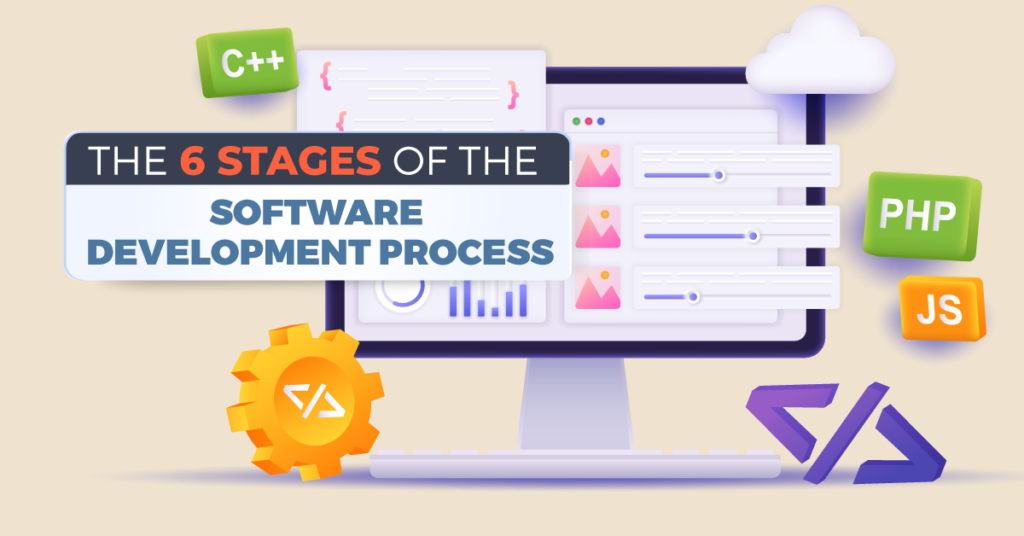
Developing new software is a complex endeavor with many moving parts; the final product must meet business objectives while considering stakeholder needs and customer expectations. The complexity is why veteran software developers break it down into different stages, called the software development process, also known as the software development life cycle (SDLC).
What are the stages of software development? In general, it follows this order:
- Planning and Analysis
- Design and Architecture
- Development and Coding
- Testing and Quality Assurance
- Deployment and Release
- Maintenance and Support
This article will dive deeper into what happens in these different stages of software development, who’s involved, and what needs to be accomplished to move to the next phase. If you’re a company looking to develop custom software and want to understand the general process behind it, continue reading.

An Overview of the 6 Stages of the Software Development Process
The stages of software development ensure that the project is completed on time and budget and meets business objectives. Each phase will have artifacts—pre-requisite documents and elements to push the project forward. Designated individuals will need to accomplish these to keep things moving.
It’s a lengthy process that isn’t often linear, such as the waterfall model; some teams may have to jump from step to step or revert to previous stages, following the spiral model. The ideal method will depend on the project. What’s important is that you understand the general direction your project is headed and the next steps you should take.
What are the 7 phases of SDLC? While there are indeed seven stages to the SDLC, it can also be condensed to six to keep the process organized and efficient—nothing is missing, only some phases combined.
Stage 1: Planning and Analysis
Everything begins with a plan and an analysis from various essential members who will oversee the project throughout the different stages. At the top is the chief technology officer (CTO), handling the entire operation and making final decisions.
Below them are the product owners, who are mainly responsible for the project’s outcome. They will have project managers to help them manage the day-to-day activities to help keep development moving. Business analysts are responsible for documenting requirements and ensuring the project aligns with the business goals.
Depending on the project, stakeholders will also be involved. The initial team will discuss the purpose of the software, how feasible the project is, and what possible risks they need to mitigate. Establishing these early on will ensure they can minimize errors and resource waste.
The most significant artifacts that those involved must accomplish at this stage are the project charter and management plan.
The project charter is essentially the single source of truth for the project, defining the what-is and isn’t in the scope, identifying who is in charge, assigning responsibilities, explaining the processes to follow, and the requirements.
A software development best practice, especially for remote software development teams, is to include a service level agreement to keep everyone aligned.
On the other hand, the project management plan outlines the schedule, budget, and estimated costs and defines the milestones to ensure the team is still on track.
Stage 2: Design and Architecture
After accomplishing the project charter and management plan, system architects and User Interface/User Experience (UI/UX) designers join in to create the initial designs for the software.
System architects are responsible for determining the right tools and processes for the SDLC to ensure success. It means they focus on what platforms will provide the best software performance, how databases should be designed for maximum efficiency, and how to keep it as secure as possible.
They guide the UI/UX designers, who are responsible for designing the visual components of the software and the user flows, such as wireframes and low-fidelity and high-fidelity prototypes. For instance, when designing a login page for the software, they must create the layout, buttons, and screens for where those buttons lead.
The artifact created at this stage is the software requirements specification (SRS) document. It outlines what the software does, how it does it, and any additional functionalities the team deems necessary to meet business objectives and the project charter’s standards.
Stage 3: Development and Coding
Once stakeholders have agreed on the architecture of the software and project managers and product owners are satisfied, they hand off the project to software engineers—usually front-end, back-end, or full-stack developers—to build, develop modules, and refactor the software code, to name a few.
Front-end developers are responsible for the aspects of the software that users can see and interact with. They take the initial designs and sketches from the UI/UX designer and create an early, interactive version of the software using coding languages, including HTML, CSS, and JavaScript.
Back-end developers focus on parts that users don’t see but are crucial for keeping it operating well using programs and languages such as Oracle and SQL. Full-stack developers are IT experts adept at front-end and back-end coding.
To illustrate how they work together, suppose you’re building a web app. Front-end developers will design a visual, interactive site. Meanwhile, back-end developers ensure that the data users input into the app are sent to your servers and databases. Hence, the artifact from this software development stage is a working prototype.
Stage 4: Testing and Quality Assurance
Testing allows your team to determine the functional level of the current iteration of the software and spot bugs and errors you can fix before releasing it to your target audience. Other aspects you can test include the performance of the software, its security, and how intuitive or usable its UI is.
Quality assurance (QA) engineers must first determine the real-world setting where people will use the software and create a testing plan around it. The test plan will include what software features need to be tested, how to test it, and who will undergo the test.
Development Operations (DevOps) engineers and solutions architects can automate the testing process to make it more efficient. You can expect to create several software iterations at this stage to improve it continuously. Regression testing is a common practice where developers test the software after alterations to check if it introduces unintended bugs.
You can also test the early versions with potential users as part of user acceptance testing to understand how they would use it in their actual workflows.
How do you know when you’ve tested enough? If the prototype meets your exit criteria, which means you’ve tested everything you need to check and there’s no critical, outstanding defect in the current software version.
Stage 5: Deployment and Release
Many people use the terms deployment and release interchangeably; however, they are certain differences. Developers deploy code from one software version to another, similar to updating it. Conversely, releasing software means making it available to target users.
This stage will typically have a software release cycle, from the working pre-alpha version to beta to finally being available to the target audience.
DevOps teams will work with data administrators to create a deployment plan to ensure a smooth process and determine the ideal software to push changes. These plans include setting up the production environment to host the release software, how to package releases (e.g., version 1.0, version 1.1, and so on), and rollback plans to guide developers on undoing releases.
Stage 6: Maintenance and Support
Every software developer knows that the SDLC doesn’t end once the product is available to the target audience. Users will encounter bugs and errors you may not have noticed in the controlled testing stage. So, your team must continue monitoring the released software, responding to user concerns, and deploying updates when necessary.
Support managers are responsible for tracking these issues so developers can quickly patch them. These issues may concern the software’s performance, optimization, security, or design enhancements.
Experienced IT experts at this stage will also use version control to track code changes to the software, making it easy to identify problems and revert to an older version if newly published code produces other errors.
Forward-thinking developers will include software retirement plans and legacy management to future-proof the software. These will allow you to easily remove the software from your production line if it becomes obsolete or redundant.
Smoothen the Stages of Software Development with IT Experts
Developing software is lengthy and tedious, involving numerous steps and stakeholders. It isn’t linear, either—you may have to jump back and forth between testing and coding to develop good software. Even then, people may use the software in ways you hadn’t intended, revealing additional issues.
The complexity of software development is why plunging headfirst into it—without the proper plans or project artifacts—can waste your time, money, and other resources.
Fortunately, seasoned IT professionals can significantly impact software development’s planning and analysis stage. They can draw from experience to guide you on what to expect and ensure you’ve scoped the project accurately.
If you need help finding remote and offshore IT workers, consider recruitment agencies in the Philippines, such as Manila Recruitment. We understand the competitive landscape of hiring IT experts and strive to find the right ones for your company. Contact us today to learn how we can help you!













