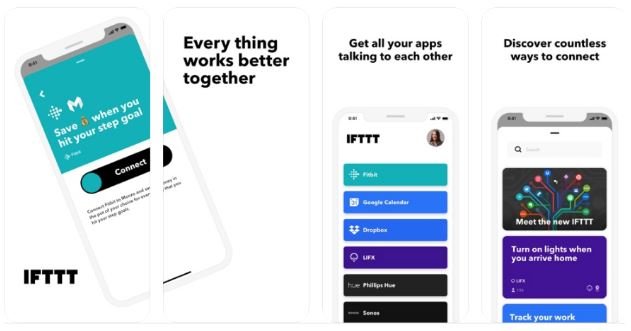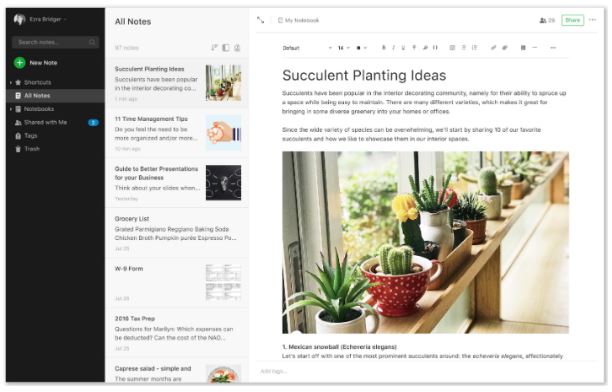As a recruiter, your top priority is finding the most suitable candidates for your client – the employer, whenever needed. Your job involves dealing with a lot of tasks. For example, finding all the details about the open positions, posting a job and reviewing all the resumes. It includes a lot of paperwork, too.
Organizing your daily work routine can sometimes be difficult because there are many assignments waiting to be done. It’s no wonder you feel overwhelmed now and then.
One of the ways to manage your time properly and upgrade your efficiency is by using certain productivity apps. Here are some of the most popular apps for recruiters, about various fields:
- Time management apps
- Communication apps
- Note-taking apps.
Time management apps
How do you organize your daily tasks? If you find it hard to get your work done on time, you should rethink your work schedule. Proper time management means that you’ll finish your assignments without any hassle.
We bring you some of the most beneficial apps for time management.
Clockify
One of the best ways to boost your time management skills is by tracking time with Clockify. Clockify lets you monitor the time you spend on varied activities during workday. Thus, you’ll be able to analyze the data and see which tasks demand a lot of time.
On the plus side, you get to choose how to track your time:
- Timer mode: start the timer when you begin your new task and stop it as soon as you’re finished
- Manual mode: enter the time you needed for a certain activity manually, at the end of the day.
This system will provide you with precise data on how much time you spend on each task.
You can use Clockify: as a web app (Chrome and Firefox), desktop app (Mac, Windows and Linux) or mobile app (iOS and Android)
IFTTT
This app got its name after the “If this, then that” condition. The main idea behind the IFTTT app is to connect devices, apps, and services. Once you’re connected, you’ll be able to determine the automation that causes linked actions within devices, apps, and services.
Here’s how it can help you manage your time at work:
- Whenever you have a scheduled meeting in your Google Calendar, it mutes your phone
- It recognizes all the phone calls you have on Android and then adds them to your Google Spreadsheet
- In case you have any missed Android calls, an app sends notifications to your Slack
- Every time you add a star next to your important email, the IFTTT will create a new task in Todoist
With so many practical options, this tool will soon become your virtual assistant.
You can use IFTTT: as a web app, but also on iOS and Android
Forest
You need to finish the important task, but you’ve noticed a Facebook notification on your phone. Then you’ve spent the next 20 minutes looking at the cute dogs on social media. We all get to be easily distracted now and then, especially when we’re tired.
But, there’s an app that can be your wake-up call. Forest helps you aim your attention to what matters at the moment.
Here’s how it goes. Imagine your focus as a tiny virtual seed. If you stay on track with your work, this seed will soon grow into a virtual tree. But, if you lose your focus, you’ll kill the tree.
So, how does Forest help you with time management?
- firstly, you need to add all those websites you’d want to stay away from
- then it’s time to concentrate on your work for the following time (you choose your time)
- if you break the rule by visiting some of your forbidden sites, your tree dies, not to mention that you’ll waste your precious time.
And there you go, you’ll finish your task before the deadline. Besides, maybe you’ll even become interested in ecology.
You can use Forest for: Android, iOS, Chrome, Firefox
Communication apps
If you’re searching for a better way to coordinate your tasks and your team, you should consider installing one of the communication apps. That way, you’ll be able to discuss all the important topics with your colleagues, either on chat or by having a call. Here are some communication tools that we suggest.
Slack
Slack is among the most popular communication apps, especially for companies. One of the main benefits of Slack is that it includes different chat rooms:
- arranged by topic
- private groups
- direct messaging.
This makes Slack a great option for remote workers, too.
Whenever you need to review a particular project, you can simply create a new channel and invite your colleagues in. Also, you can send files, documents, and all essential data to this group of people. Sharing files via Slack is easy since this app lets you incorporate many helpful tools, like Dropbox and Google Drive.
You can use Slack for: Mac, Windows, Android, iOS, Linux (beta)
Chanty
Another useful app that allows you to communicate with your team is Chanty. You can choose between:
- text messages
- audio and video calls
- screen sharing.
One of the main advantages of Chanty is that this app is unified with other apps, like Google Docs, Trello, Zapier and GitHub. You won’t have to waste any valuable time while looking for specific info. Also, you can share Google docs with your colleagues in a few clicks.
Check out this productivity-boosting option in Chanty – you can create a Teambook. This is the place where you can find precisely organized tasks, conversations, and pinned messages.
You can use Chanty for: Mac, Windows, Linux, Android and iOS
Note-taking apps
One of the ways to stay organized at work is by writing down all the necessary information. Even though sticky notes are a good start, they aren’t the best solution for the long term. Instead, you need some of these note-taking apps.
Evernote
As a recruiter, you usually have a very busy schedule – a lot of meetings and interviews on a daily basis. No wonder you can’t remember every single detail later.
Luckily, Evernote will help you refresh your memory. This app is your perfect ally because it helps you:
- take notes across various devices and sync them up
- share ideas with anyone
- save web pages, images, and documents.
Once you’ve added the crucial notes for a particular project, you can organize projects, edit your documents and set reminders.
You can use Evernote for: Android, iOS, and Microsoft
Audio Memos
You’ve been having back to back interviews with the candidates during a workday. It would be perfect if you could make notes for each of them, some kind of overall impression. That way, you’ll be able to review the qualifications of all candidates and choose the best fit.
Here’s the thing – you can do that with Audio Memos. This app gives you an opportunity to voice record to-dos, meeting briefs, or any ideas you’d want to save for later.
Besides, you can also send your files via email or bookmark them. The Audio Memos will save your valuable thoughts and help you organize your work time better.
You can use Audio Memos for: iPhone, iPad and iPod Touch
Conclusion
Finishing all your assignments before the deadline can be challenging. That’s especially demanding when you don’t know how to organize your workday accordingly.
Be sure to try some of these productivity apps because they’ll surely make your job easier. Thus, the quality of your work will thrive, too.